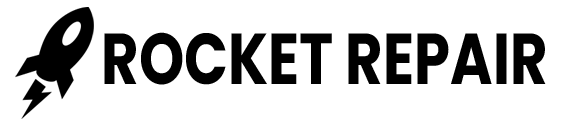- No products in the cart.
Thank you for attending class!
Read our Rocket Repair guide for our top tips for staying safe on the web and find out what you can do to help protect your devices, information, and family by clicking on the button below.
1. Delete Activity off of Google
Click on this link to find the step-by-step information on how to delete your activity out of your Google Account. https://support.google.com/websearch/answer/465?co=GENIE.Platform%3DDesktop&hl=en&oco=0
2. Facebook Privacy Settings
Click on this link to find out information about Facebook privacy settings.
https://www.facebook.com/help/325807937506242
https://www.facebook.com/help/325807937506242
3. iPhone Privacy Settings
This is a good article showing and explaining the iPhone privacy settings and how to change it. https://mashable.com/article/apple-iphone-privacy-settings/
4. Password Manager
I recommend LastPass. Click on the link to create a free account. lastpass.com/friendwelcome.php?og=1&ref=33916942
5. Identity Theft Protection
Learn more on the FTC’s website. www.consumer.ftc.gov/articles/0235-identity-theft-protection-services
I also recommend LifeLock for credit monitoring. www.lifelock.com
I also recommend LifeLock for credit monitoring. www.lifelock.com
6. Credit Freeze
Learn more on the FTC’s website. This link also includes the phone numbers to each company. www.consumer.ftc.gov/articles/0497-credit-freeze-faqs